This project turned out to be exciting from the very beginning… To start with its complexity, besides designing a regular building for an embassy, we’ve been additionally tasked with extra security…
Ask any construction business professional or an architect if they suffer from tantrums when penning their contract drawings, and you are more than likely to hear an enthusiastically frustrated, “YES!”
Oh yes, the old 2D contract drawings, also called “plans” or “blueprints” or just “drawings”… They were bulky, hard to read, and difficult to be read through in between the construction site and the office. But even with all of this newfangled 3D modeling and the virtual or augmented reality devices, these blueprints continue to bring the construction industry down!
But actually, there’s one quite valid reason that they won’t go away anytime soon. It’s because they are a part of the contract for every entity involved with the project.
As construction professionals, we simply require at least one static version of a document, which clearly outlines our respective scopes of work. Subsequently, newer versions of these contract drawings emerge, as it happens for a majority of projects.
Unsurprisingly, we struggle to keep up with all those full-sized and half-sized sets of paper plans and in keeping them updated accordingly…
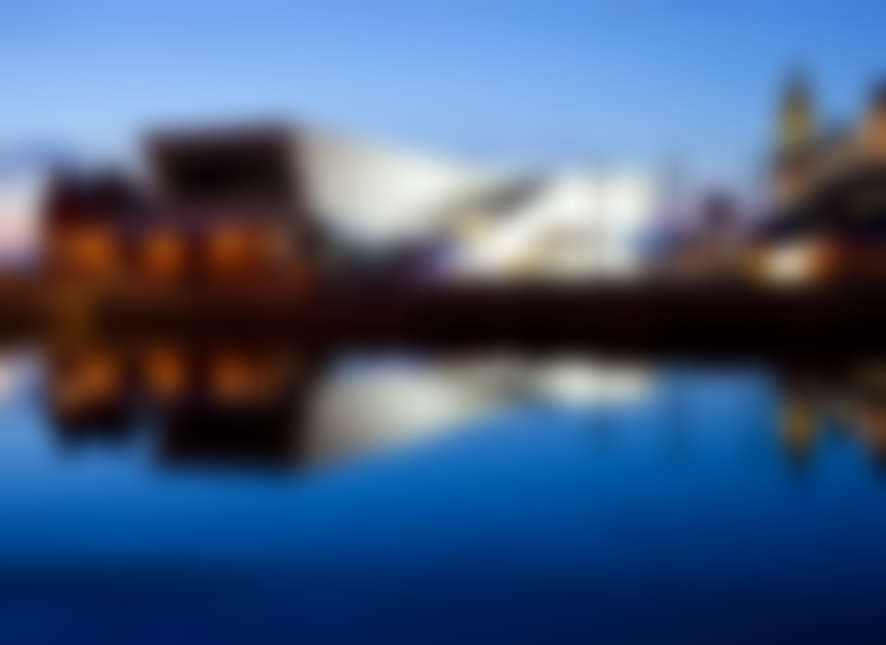
To understand how actually deep this issue is, imagine a project engineer who has just received an addendum to initial contract drawings, which replaces 50 of the 500 sheets in the set. Imagine him taking the three bolts out that bind the sheets together and then coping to locate where does exactly each sheet goes, leafing them in one by one, and then dog-earing and marking each outdated sheet as “VOID.” Think about how stupendous and monotonous a task like this is. Now imagine how would you feel if you were the manager of this project, who’s paying $50 per hour or more for the work. What’s worse, it’s not just a solo set of prints your team needs to update. Can you imagine how many other teams on this project have to do the exact same thing for each change that comes out? This image is not only horrifying; it is costly, frustrating, and very unproductive. What you just pictured is the reality of contract documents. I’ve learned that the hard way, because I’m a project engineer. So why, with all of the digital drawing solutions available, are we still using paper at all?
The answer is that there are several use cases for viewing and manipulating (marking up) drawings. For example, tablets and smartphones are great for referencing while walking the construction site, while typical PC displays are fine for many tasks involving the drawings. Nevertheless, for some activities, such as takeoffs, group discussion, or even “studying the project,” construction professionals tend to prefer a full-scale format, in which we can view larger portions or all of the drawings without excessive zooming in or panning.
Though the tool we now have available are touch-enabled LCD panels, provided by companies such as BoxLight and iPlanTables , which have served as a digital solution for large-sized drawings for several years and are good at what they do. However, to put a 70-100lb, the cart-mounted system in your office or cubicle may require some rearranging or may become impossible. That’s why so many constructions and architecture firms purchase just one or two to place in a centralized location in the office if they buy any of these at all.
Resistance to behavioral patterns change is the main reason which attributes to the AEC industry being so slow in adopting to a new and better technology. That’s why what may resonate better with people like me is a paper-like experience, flat on your desk or plan table. However, using tried and true paper has its costs on today’s fast-paced construction business.
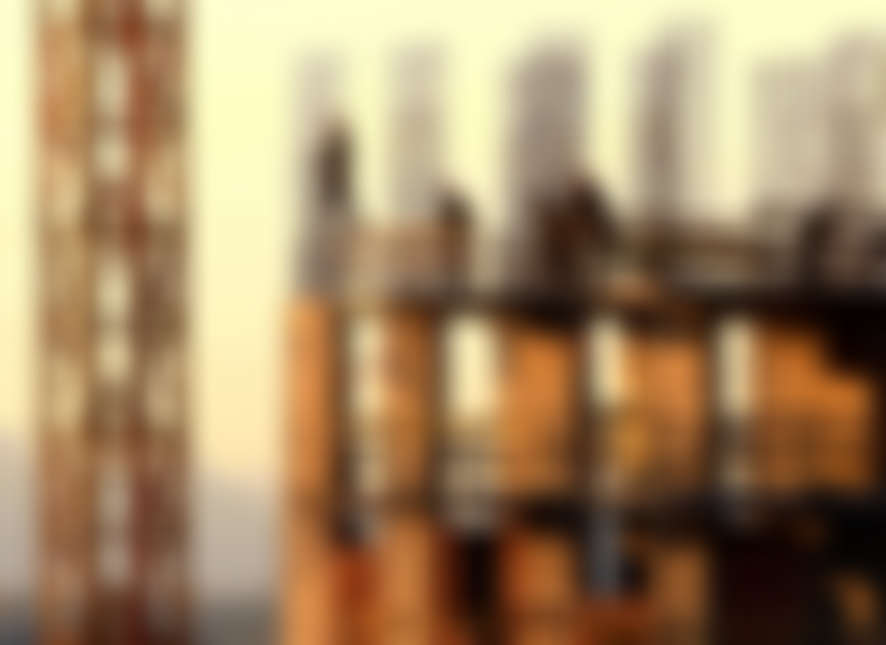
So, the real question should actually be, “How much do paper blueprints really cost you?”
Statistics show that the price for reworking from poor document control can range anywhere from .12% to .72% of a construction budget. This equates to roughly $9B annually in the U.S.and times more for construction businesses worldwide…
See below a quick summary of the expenses associated wit employing the old-fashioned paper contract drawings, as well as the expenses cuts that can be easily achieved with switching to a digital format:
- We’ll look at the cost savings for one architect or o construction professional.
- We’ll suppose that he or she is working on an average of 10 projects yearly.
- Assume the average project constitutes 300 drawing sheets for one set, including all revisited versions of it.
- At $2.00 per sheet to print, that is $600/project x 10 projects/yr = $6,000/year on paper for drawings.
- Assume an upheld rate of $63/hr for the professional’s time.
- Assume the professional spends couple of hours per addendum to update a paper set.
- Assume 3 addenda per project.
- That is 30 addenda updates x 2 hrs/update x $63/hr = $3,780/year updating paper drawings.
- We will assume errors (as no one is prone to them completely) and the confusion due to outdated drawings will make you lose an average of 4 hrs per project.
- That is 4 hrs/project x 10 projects/year x $63/hr = $2,520/year on time wasted because of the confusion.
- We will disregard the cost of rework due to outdated drawings, as it may not directly apply to architects, however, this is statistically 0.42% of the construction budget.
- Total cost of paper drawings for one professional is $12,300/year…
It becomes pretty much clear that we need to get away from using paper drawings and move into digital. But the trick is that those digital solutions don’t always suit us well… Tablets address the usage case of walking the construction site and quickly referencing parts of the drawings, but they are just too small, as are desktop displays. Especially for those who employ use cases such as quantity takeoffs, project review sessions, or just learning the project. Those big touch screen LCD panels are awesome at addressing the usage issues, but they are too large, sit on a rolling cart, are not very portable, and they take up a lot of room. Many industry pros simply cannot use them for routine daily tasks because they can’t fit them into their office or cubicle. So there seems to be a gap in the technology for the everyday personal workspace usage. If compared that way, conventional drawing win the upper hand… One method to fill in that gap is by using a new mix of today’s technologies, bundled into a product called PaperLight, a projected interactive display. That device is portable, lightweight, and lays flat on your existing desk or plan table without an office renovation. It’s basically a pico projector mounted on a stand that projects onto an interactive whiteboard surface, giving you an iPad-like experience, flat on your desk or plan table.
How much money can you save by going full digital with a large display?
- Keep in mind, that $12,300 cost of paper per year is crucial in such calculations.
- Assume a 5-year useful life of PaperLight, and a cost of $5,000 per unit.
- Also let’s assume straight line depreciation of $1,000 / year for PaperLight.
- Assume a cost of $20/month for a drawing management apps = $240 / year for the apps.
- Using digital drawings viewed on a large display rather than paper will cost $11,060 LESS per year.
- That is a whopping 90% rate of annual savings!
And the sweetest thing is that construction professionals like me aren’t the only ones to win by embracing this technology. Architects are stating usage cases involving the combination of PaperLight with their trusty old tracing paper, as well as for viewing and working with 3D BIM models, schedules, and anything else they or their clients would like to do on a large interactive screen. To us at Builderry, the decision seems obvious!


I’ve been thinking about this for years! Now I have not just the courage, but also the motivation to go full digital with the blueprints!
I’ve been thinking about this for years! Now I have not just the courage, but also the motivation to go full digital with the blueprints!
I’ve been thinking about this for years! Now I have not just the courage, but also the motivation to go full digital with the blueprints.